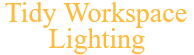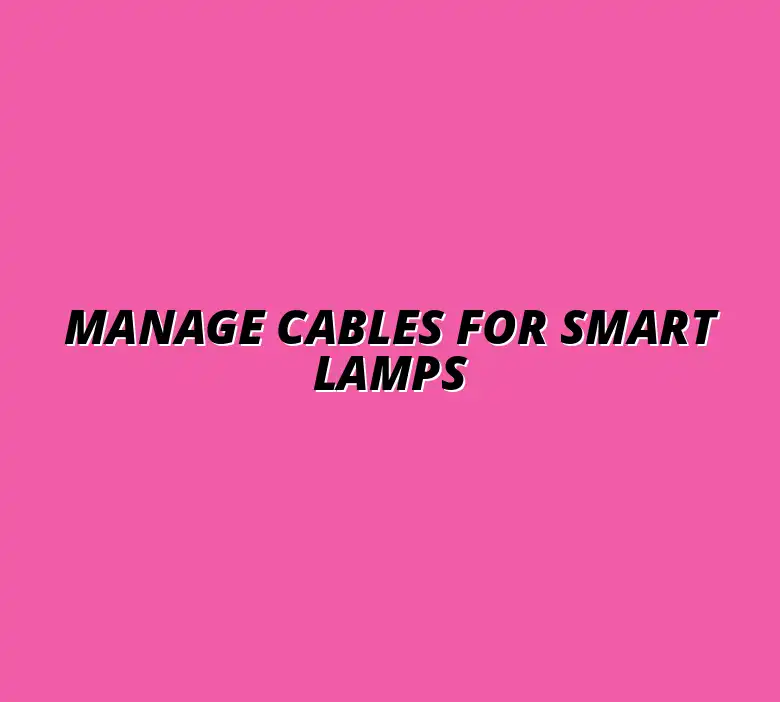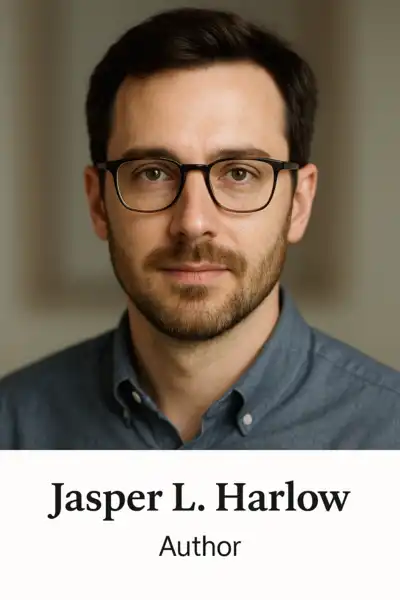Manage Cables for Smart Lamps
Transforming your desk into a smart workspace doesn’t just enhance efficiency, it can also revolutionize your overall work experience. An organized desk can lead to greater creativity and reduced stress, making it easier to tackle your projects. So, let’s explore the essential strategies for effective cable management and how they can benefit you!
What You Will Learn
- Effective cable management reduces distractions, allowing for better focus and productivity.
- A tidy workspace enhances safety by avoiding tripping hazards and protecting devices from damage.
- Utilizing cable ties, trays, and other organizational tools can dramatically improve your workspace's aesthetics.
- Regular maintenance of your cable management system is crucial to prevent future clutter and maintain organization.
- Labeling and color-coding cables can help simplify identification and streamline your workflow.
- Integrating smart technology, such as apps for controlling lighting, enhances both convenience and organization.
Key Techniques for Effective Cable Management
Implementing effective cable management strategies can significantly enhance your workspace organization and productivity. Below are the essential techniques summarized for easy reference.
Use Cable Ties and Clips
Keep cords bundled together to reduce clutter and prevent tangling.
Incorporate Cable Trays
Tuck away excess cables beneath your desk for a neat appearance.
Use Decorative Cord Covers
Hide wires stylishly while enhancing the aesthetics of your workspace.
Regular Maintenance
Check and adjust your cable management system regularly to ensure it remains effective.
Understanding Effective Cable Management for Smart Desks
When it comes to setting up a smart desk, effective cable management is a game changer. It not only keeps your workspace looking tidy but also enhances your productivity. If you've ever tried to work at a cluttered desk, you know how distracting tangled cords can be. With proper cable management, you can create a clean, organized space that allows you to focus and thrive!
At Tidy Workspace Lighting Solutions, we believe in the power of a clutter-free workspace. By prioritizing cable management, you can elevate your work environment and make it a place of inspiration. So, let’s dive into why managing cables is vital in a smart desk setup.
The Importance of Cable Management in a Smart Desk Setup
A well-organized workspace directly influences your efficiency and creativity. With effective cable management, you can:
- Reduce Distractions: A clean desk minimizes visually distracting elements, allowing you to concentrate better.
- Enhance Safety: Avoid tripping hazards and potential damage to your devices by keeping cords tucked away.
- Improve Aesthetics: A tidy desk looks more professional and inviting, which can be motivating!
Implementing these principles not only makes your workspace look great but also fosters a productive mindset. It’s truly amazing how a simple change can lead to such positive results! For more tips, check out these organizing desk lamp cables simply!
💡 Looking for a cable-free lighting setup? See how wireless solutions fit into a clutter-free desk. 👉 Explore the Wireless Alternatives Guide
Why a Clutter-Free Workspace Enhances Productivity
Have you ever noticed how much easier it is to think clearly in a tidy space? A clutter-free environment helps to:
- Streamline Your Workflow: With everything in its place, you can access tools and documents quickly.
- Boost Creativity: Less clutter allows for more mental clarity, which can spark innovation and creative ideas.
- Reduce Stress: A clean and organized workspace can lower anxiety and help you feel more in control!
By focusing on cable management, you are taking the first step toward a more productive and enjoyable workspace. I know it can be a challenge, but the benefits are well worth the effort!
Common Challenges Faced with Cable Management
While cable management is essential, it can come with its own set of challenges. Some common issues include:
- Tangled Cords: They can create chaos and take up unnecessary space.
- Limited Accessibility: If cables are hidden too well, they can be hard to reach for maintenance or adjustments.
- Mixing Different Cables: Different devices often require different cables, which can lead to confusion if not organized properly.
Don’t worry—these challenges can be tackled with the right strategies! In the following sections, I’ll share effective ways to keep your cables organized, so you can make the most of your smart desk setup.
Pro Tip
Did you know that using cable management sleeves can not only tidy up your cords but also protect them from wear and tear? These sleeves bundle multiple cables together while providing a clean look. Additionally, they help prevent tangling and make it easier to identify specific cables at a glance. It's a simple yet effective way to elevate your workspace organization!
Summarizing Key Techniques for a Clutter-Free Desk
As we wrap up our discussion on effective cable management for smart desks, let’s take a moment to revisit some essential strategies. Keeping your workspace tidy is not just about aesthetics; it significantly boosts your productivity! With the right techniques, you can transform your desk into a clutter-free haven. Here are the key takeaways to remember:
- Prioritize using cable ties and clips to keep cords bundled together.
- Consider cable trays to neatly tuck away excess cables beneath your desk.
- Incorporate decorative cord covers for an aesthetic touch while hiding wires.
- Regularly review and maintain your cable management to prevent future clutter.
Recap of Essential Cable Management Strategies
When setting up your smart desk, it’s vital to implement best practices right from the start. Think about how a clean workspace can enhance your focus and creativity! Here are some effective strategies to keep your cables organized:
- Label cables for easy identification.
- Use color-coded ties to differentiate between devices.
- Position your desk lamp strategically to minimize cord visibility.
- Employ USB charging ports to reduce the number of visible cables.
At Tidy Workspace Lighting Solutions, I’ve seen firsthand how these methods can significantly improve not only the look of a desk but also how someone feels while working. It's all about creating that serene environment where creativity can flourish! You can find more ideas with these desk lamp cable organization ideas.
Encouraging Consistent Maintenance for Long-Term Organization
Once you’ve established a cable management system that works for you, maintenance is key to keeping it in shape. It’s easy to let things slide, but by dedicating a few minutes each week, you can ensure your workspace stays clutter-free. Regularly check for any new cables added to your setup and make adjustments as necessary!
Try setting a recurring reminder to tidy up your cables. This small habit can make a world of difference in maintaining that fresh, organized appearance. Remember, a neat workspace contributes to a clear mind, and that’s priceless when it comes to productivity!
Engaging with Your Workspace: Next Steps
Now that you have a solid foundation for managing your cables, it’s time to take action! The next step is to engage with your workspace actively. Whether you’re diving into a new project or revamping your existing setup, always consider how your desk can best serve you. Check out top cable management solutions for inspiration.
FAQs on Smart Desk Lamp Cable Management
You might still have some questions about managing cables with smart desk lamps. Don't worry—I'm here to help! Here are some common queries that I often encounter:
- What’s the best way to hide cords without damaging my furniture?
- Are there smart lamps that come with built-in cable management features?
- How can I ensure my desk remains tidy while using multiple devices?
These questions reflect the everyday concerns of many individuals looking to streamline their workspace. Feel free to reach out at Tidy Workspace for tailored advice on your unique setup. Remember, addressing these little issues can lead to a significant boost in your productivity!
Exploring Smart Technology Integration in Workspaces
As we look towards the future of workspace design, integrating smart technology becomes increasingly important. Understanding how to incorporate tools like Bluetooth connectivity and smart lighting apps can elevate your workspace experience.
Understanding Bluetooth Connectivity and Smart Lighting Apps
Imagine being able to control your desk lamp’s brightness and color temperature right from your smartphone. That’s the beauty of smart lighting! These apps not only offer convenience but also integrate seamlessly with your cable management system. Less clutter, more control—what’s not to love? For a comprehensive guide on maintaining a tidy desk, consider these tips for how to organize cables for your desk.
Examining Power Management Solutions and Surge Protectors
Power management is another crucial aspect of a clutter-free desk. Here are a few options to consider:
- Use a compact surge protector to avoid power strip clutter.
- Look for power management solutions that offer USB ports.
- Position your surge protector in a discreet location to keep it out of sight.
At Tidy Workspace, I believe that integrating these technological advancements not only enhances your workspace but also promotes safety and efficiency in your daily tasks!
Take Action for an Organized Workspace
As we conclude this section, I encourage you to take action! Share your cable management success stories with me. It’s inspiring to see how different techniques work for various individuals in their unique setups.
Sharing Your Cable Management Success Stories
Have you implemented some of these strategies? What worked best for you? I love hearing about your experiences and sharing tips that can help others in the Tidy Workspace community.
Resources for Further Reading on Ergonomic Workspaces
Lastly, for those eager to expand their knowledge, consider exploring further resources. There are plenty of articles, videos, and guides available that dive deep into ergonomic workspace designs and advanced cable management techniques. Knowledge is power, after all!
Embrace your workspace transformation, and remember, it’s not just about how your desk looks—it’s about how it feels to work in it!
Recap of Key Points
Here is a quick recap of the important points discussed in the article:
- Effective cable management reduces distractions, enhances safety, and improves the aesthetics of your workspace.
- A clutter-free workspace streamlines workflow, boosts creativity, and reduces stress, making it essential for productivity.
- Common challenges include tangled cords, limited accessibility, and mixing different cables; these can be addressed with proper strategies.
- Utilize cable ties, cable trays, and decorative cord covers to maintain an organized setup.
- Regular maintenance is crucial; dedicate time each week to check your cable management system.
- Engage actively with your workspace and consider integrating smart technology for enhanced functionality.